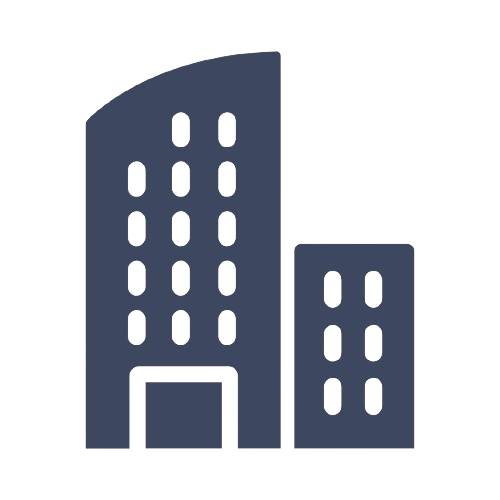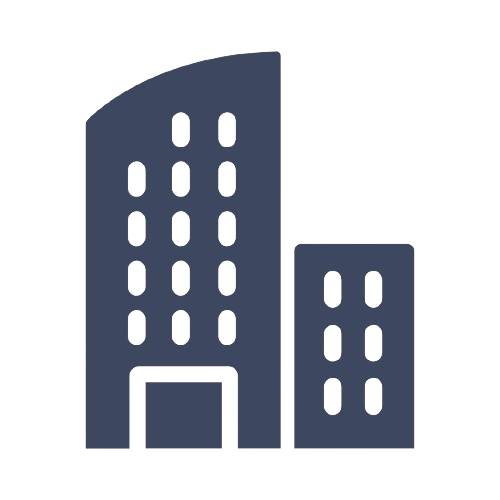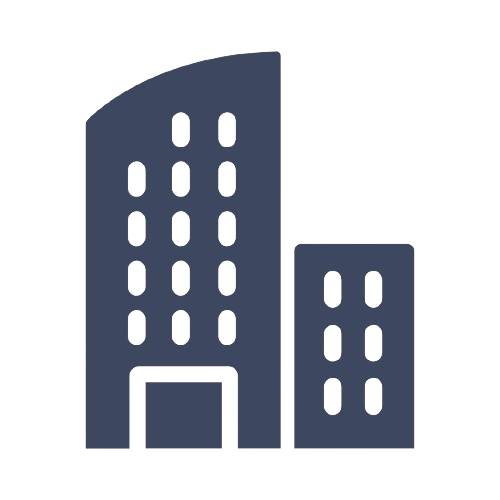Persons who are deaf, hard of hearing, blind, or have speech disabilities, please dial 711 to access telecommunications relay services.
To apply for this position, you must complete the initial online application, including submission of the required documentation specified in the Required Documents section.
Your application and ALL required supplemental documents MUST be received by 11:59 pm Eastern Time on the vacancy closing date to receive consideration.
Paper applications and supplemental documents submitted in any other manner without prior approval from the vacancy contact will not be considered. Click here for information on Reasonable Accommodations.
Important - Save your information before the 30-minute system timeout! For help, go to the USAJOBS Help Center.
STEP 1 - Create USAJOBS Account on www.usajobs.gov, including Resume and Saved Documents. Your resume must provide sufficient information to substantiate your responses to the self-assessment vacancy questions. If not, HR may amend your responses to more accurately reflect the competency indicated by resume content. For each employment period, include start/end month & year and note full-time or part-time (if part-time, include # of hours worked per week) otherwise, your application may be considered incomplete.
STEP 2 - Complete the 1st part of the application process (USAJOBS). Once you have identified a job on USAJOBS that you wish to apply for, click on the job title and then click the Apply button. For questions about the vacancy, contact the Agency Contact at the bottom of the announcement. Proceed through the steps noted at the top of the USAJOBS page. You will be able to select a resume and documents from your USAJOBS Account that you can submit as a package as part of your DOL application. In the final step, once you have certified your application, click the Continue to agency site button.
STEP 3 - Complete the 2nd part of the application process (DOL). On the Department of Labor (DOL) page, create a DOL Account if you have not already and click Apply to this vacancy. Continue through the progress steps at the top of the DOL page. The 2nd progress step is where you answer the vacancy-specific questions. The 3rd progress step Documents is where you submit the required documents (only if applicable to you) specified in the Required Documents section of this vacancy.
STEP 4 - On the Review and Submit step, verify each section of your application is complete and correct. In order to submit your application, you must have a check mark next to each section listed. If there is an X, return to the appropriate section and follow the prompts. When it is ready for submission, certify your application and click the Submit Application button.
STEP 5 - Edit Application as needed by 11:59 pm Eastern Time of Closing Date by returning to USAJOBS, clicking the vacancy, thenUpdate Application.
NOTE: It is your responsibility to ensure your responses and appropriate documentation is submitted prior to the closing date.
For more detailed information on applying for positions with DOL click here to view the U.S. Department of Labor, How to Apply website.
Once your complete application is received, we will conduct an evaluation of your qualifications and refer candidates for selection consideration. Candidates will be referred to the hiring manager for further consideration and possible interviews. You will be notified of the outcome. A selection is expected to be made within 30 calendar days of the issuance date of the certificate.
For instructions on how to check the status of your application, go to USAJOBS Help Guide.
USAJOBS will no longer send status alert email notifications. You can check your application status in the TAS by logging into USAJOBS and in the Applicant Dashboard, click the hiring agency Talent Acquisition System (TAS). If the TAS does not provide application tracking information, contact the agency's point of contact on the job announcement.
To verify that your application is complete, log into your USAJOBS account, select the Application Status link, and then select the more information link for this position. The Application page will display the status of your application, the documentation received and processed, and any correspondence the agency has sent related to this application. Your uploaded documents may take several hours to clear the virus scan process. To return to an incomplete application, log into your USAJOBS account and click Update Application in the vacancy announcement. You must re-select your resume and/or other documents from your USAJOBS account or your application will be incomplete.